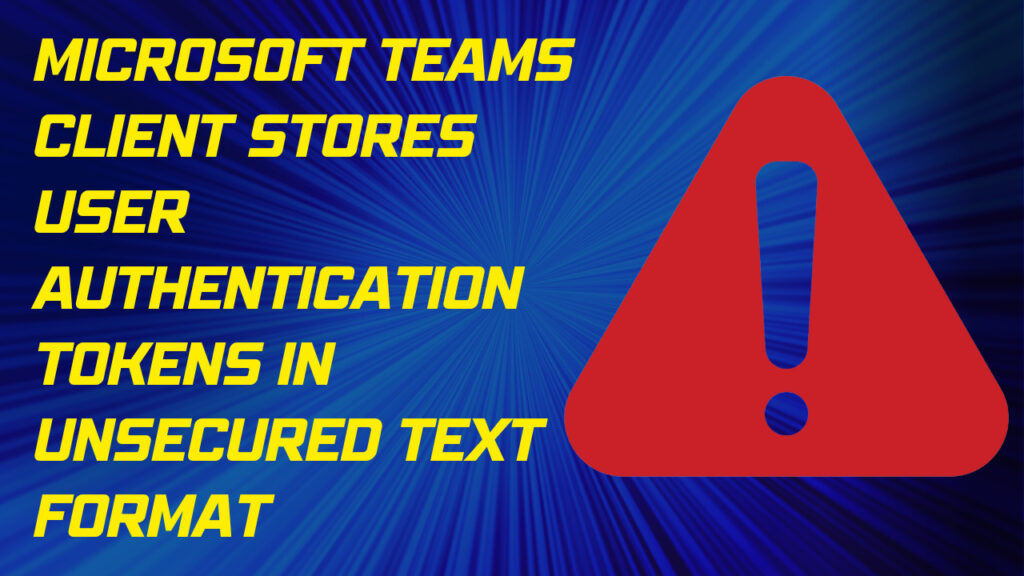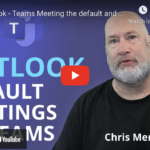BC Networks: Blog
Express Yourself With Over 800 New Reactions in Microsoft Teams
Express Yourself With Over 800 New Reactions in Microsoft Teams Key Points Communication is key in any workplace, and Microsoft Teams is a great way to stay connected with your colleagues. Reactions are a way to add emotion and personality to your messages in Microsoft Teams. Microsoft Teams will be adding over 800 new reactions,…
Uber Investigating Security Breach After Hacker Gains Access to Internal Databases
Uber Investigating Security Breach After Hacker Gains Access to Internal Databases Key Points Uber announced a security breach last Thursday evening in response to a report from The New York Times. The breach was carried out by an unknown hacker, who made their presence known in a message sent to Uber’s employees over Slack. The…
Microsoft Teams Client Stores User Authentication Tokens in Unsecured Text Format
Microsoft Teams Client Stores User Authentication Tokens in Unsecured Text Format Key Points A new Microsoft Teams exploit could allow attackers to access sensitive user data. Microsoft Teams saves auth tokens as cleartext on Windows, Linux, and Mac computers. Businesses can protect themselves from this exploit by taking some security precautions. A security vulnerability has…
Progressive Web App (PWA) Replaces Microsoft Teams Linux Client
Progressive Web App (PWA) Replaces Microsoft Teams Linux Client Microsoft has announced that it will replace the Teams desktop client for Linux with a Progressive Web App (PWA) by December 2022. The company has not clarified when it will be offering the PWA, but it is expected to have it released before December. The company…
How To Make Microsoft Teams Your Default For Meetings
How To Make Microsoft Teams Your Default For Meetings Key Points You can make Microsoft Teams your default application for online meetings by following a few simple steps in Outlook. Changing your default settings will ensure that all your meetings are created in Teams. Meet Now is another way to join a meeting without scheduling…
How can we help?
Whether you need immediate help with an IT issue or want to discuss your long-term IT strategy, our team is here to help. Call us at (408) 214-6380 or complete the form below and we'll help in any way we can.
"*" indicates required fields