BC Networks: Blog

Microsoft Azure Migration
As technology advances, the drive for businesses to modernize their IT infrastructure has become imperative. Here at BC Networks, we understand the complexities and the importance of seamless migration to cloud platforms like Microsoft Azure. Our approach simplifies the journey to the cloud, offering comprehensive Microsoft Azure migration services that align with your business objectives. Leveraging our expertise, we help you navigate through each phase of the transition, ensuring minimal disruption to your daily operations.
Our Azure IT Support services cater to a diverse range of needs, whether you’re just starting with Office 365 Azure or looking to optimize your current Cloud Azure Services. We’re committed to providing solutions that are not just about moving to the cloud but also about reaping the maximum benefits from Microsoft 365 Services. By right-sizing your resources and streamlining your infrastructure, we guide you toward a more efficient, secure, and cost-effective cloud environment.
At BC Networks, we offer more than just technical expertise; we provide a partnership that supports your growth and innovation. Our team is dedicated to offering Azure Support at every step, equipping you with the tools and insights needed for a successful migration to Microsoft Azure. Together, we will unlock the full potential of the cloud, empowering your business with the agility and scalability essential for success in today’s digital world.
Understanding Microsoft Azure Migration
As we explore the journey of Microsoft Azure migration, it’s essential to grasp not only its significance but also the fundamental principles that drive a successful shift to the Microsoft cloud.
Significance of Cloud Migration
The transition to cloud infrastructures, notably to Microsoft Azure, is a critical step in a company’s digital transformation. By migrating data and applications to Azure, businesses leverage the robust, scalable, and secure environment it offers. The cloud enables enhanced operations, making data more accessible and applications more resilient.
Azure Migration Fundamentals
Understanding the foundations of Azure migration begins with a strategic approach to transitioning your data and applications. Azure Migration Fundamentals involve a thorough assessment of your current infrastructure, clear planning for integration with Office 365 Azure services, and ensuring seamless operations with Azure IT Support. Our approach encourages small, manageable shifts that align with business objectives and internet-based workflows, which, when combined with Microsoft 365 Services, provide a comprehensive digital ecosystem. With Cloud Azure Services, we prioritize a tailored migration that aligns with your unique business needs, ensuring a smooth transition to the cloud.
Planning Your Migration Strategy
When undertaking a Microsoft Azure migration, it’s essential to meticulously plan your strategy to leverage Azure’s full potential while ensuring a smooth transition. Our process accounts for technology innovation and industry best practices, aiming for minimal disruption to stakeholders.
Initial Assessments
We begin with a thorough assessment of your current infrastructure to understand the specific needs and complexity of your environment. By employing Azure’s assessment tools, we can gain a detailed view of your applications and workloads, helping us identify which assets are ready for migration and which may require more attention.
Checklist for Initial Assessments:
- Compatibility check with Azure
- Performance metrics analysis
- Security requirements
- Compliance considerations
Choosing the Right Azure Region
Selecting the appropriate Azure region is critical for optimizing performance and complying with data residency regulations. Each region may offer different Azure features and prices, hence, it is important to choose based on the following:
Factors for Azure Region Selection:
- Proximity to users
- Service availability
- Pricing and cost-efficiency
- Compliance and legal requirements
Setting Up a Migration Roadmap
We’re committed to creating a migration roadmap that is tailored to your business goals and technological capabilities. This includes setting clear milestones and timelines, all while ensuring that support for Azure and Office 365 remains uninterrupted during the transition.
Key Components of Migration Roadmap:
- Detailed timeline and project milestones
- Roles and responsibilities of all parties involved
- Resource allocation plan
- Risk management strategy
By integrating Microsoft 365 services into our approach, we can ensure that productivity tools transition smoothly, allowing you to benefit immediately from cloud Azure services and innovation.
Preparing Your Environment
Before we begin migrating to Azure, it’s essential to ensure that your account and subscription management is in order and that you have set up your Azure Virtual Network and storage account effectively. These foundational steps are crucial to establishing a solid infrastructure for your Azure migration journey.
Account and Subscription Management
We need to start by managing our Azure account and subscription carefully. This begins with a sign-in to our Microsoft Azure portal. Once in, we need to activate our subscription or create a new one if necessary. It is important to maintain a structured approach to account management, as each Azure subscription is tied to our Azure support mechanisms, including any integration with Microsoft 365 services and Office 365 Azure environments. This setup ensures that our cloud Azure services remain seamless and well-organized.
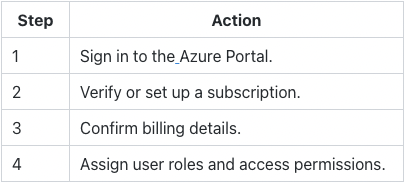
Azure Virtual Network and Storage Account Setup
Our Azure Virtual Network (VNet) underpins our cloud infrastructure’s networking capabilities. Firstly, we should define our virtual network, carefully planning our IP address ranges to avoid conflicts and ensuring connectivity with our on-premises networks. As part of our Azure IT support strategy, we must establish subnets, configure network security groups, and set up route tables.
When creating a storage account, we choose the appropriate account type based on our performance needs, access tiers, and redundancy options. This account will store everything from virtual machine disk images to application data, making it a cornerstone of our Azure migration strategy.
Here’s a checklist we can follow for setting up the network and storage:
Virtual Network Setup
- Define and configure the VNet and subnets.
- Set up network security groups.
- Establish connectivity with on-premises networks.
Storage Account Configuration
- Choose the type of storage account.
- Define performance settings and create redundancy plans.
- Implement secure access policies.
By addressing these key infrastructure components, we’re laying the groundwork for a successful Microsoft Azure migration.
Executing the Migration
When we begin the Azure migration process, we focus on careful planning and execution to ensure a smooth transition for our Windows Server environments and the data they contain. Leveraging automated tools is an essential step to enhance the accuracy and efficiency of the migration.
Windows Server and Data Migration
Migrating a Windows Server to Azure requires a thorough understanding of the existing environment to ensure a seamless move. We initially conduct a detailed inventory of our client’s servers to identify the applications and data critical to their businesses. Utilizing PowerShell scripts facilitates the gathering of this inventory and helps in identifying dependencies.
Once we have a comprehensive list, we use Azure Migrate, a service specifically designed to streamline the move to Azure. It provides a central hub for assessment and migration, making it easier to bring over server instances and related data. The prioritization of workloads aids us in planning a migration strategy that aligns with our client’s operational objectives, ensuring minimal disruption.
Automated Migration Tools
In our migration toolkit, automated migration tools are indispensable. They enable us to rapidly and confidently migrate applications and Windows Server instances to the cloud. The tools employ AI and machine learning to anticipate and resolve potential errors during the migration process, thus optimizing the outcome.
By implementing these automated solutions, such as Azure’s Database Migration Service (DMS), we can streamline complex database migrations, minimize downtime, and automate many tedious tasks, which significantly reduces the risk of human error. Post-migration, we use these tools to continuously assess and optimize the environment, ensuring that it is running efficiently in Azure.
Our experience in Office 365 Azure integration further complements our migration services, allowing our clients to take full advantage of the broader Microsoft ecosystem, including Microsoft 365 Services. We provide comprehensive Azure IT Support and Cloud Azure Services to our clients, ensuring that they reap the benefits of a highly reliable and scalable cloud infrastructure.
Leveraging Azure Services for Optimization
When it comes to optimizing your IT environment, embracing Azure’s plethora of services can propel your operations and efficiencies to the next level. We understand the intricacies involved and can streamline your transition with our expertise in Azure technologies.
Azure Virtual Desktop Implementation
Advanced Cloud Operations
Our approach to advanced cloud operations with Azure involves continuous optimization and robust management strategies. By harnessing the power of cloud Azure services, we maintain peak performance while aligning with your business goals.
We employ advanced Azure IT support and Microsoft 365 services to monitor, analyze, and optimize your cloud resources, ensuring operations are running smoothly and cost-effectively. Our team proactively addresses potential issues, resulting in minimal downtime and improved service levels.
Through diligent Azure support, we offer you a world-class experience. Our iterative optimization procedures use real-time data to make informed decisions that refine your cloud infrastructure and operations.
Security and Compliance
Ensuring the security and compliance of our Microsoft Azure migration is a priority. We focus on protecting sensitive data during the cloud transition, while also adhering to industry compliance standards.
Ensuring Data Protection
When migrating to Microsoft Azure, data protection is our foremost concern. We implement stringent security measures to safeguard your records and ensure integrity. This includes encryption in transit and at rest, plus real-time security reports that allow us to monitor for any unusual activity or potential breaches. Azure IT Support provides an added layer of expertise to manage these protections effectively.
Industry Compliance Standards
Compliance is not one-size-fits-all; it varies across industries. Our migration process involves tailoring solutions to meet specific industry compliance standards, whether it be for healthcare, finance, or another sector. We guarantee that our approach to Microsoft Azure migration aligns with these regulations, providing you with comprehensive compliance reports that affirm our adherence to these critical requirements. With Microsoft 365 Services, we are committed to maintaining not only compliance but also excellence in cloud Azure services.
Support and Training
In our commitment to ensuring a seamless migration to Azure, we provide comprehensive support and training tailored to our customers’ needs. From integrating Microsoft 365 to offering continuous technical assistance, our goal is to empower you to harness the full potential of Azure cloud services.
Microsoft 365 Integration
As a cornerstone of our support services, we specialize in Microsoft 365 integration with Azure. This process simplifies the transition of your existing Office tools to the cloud, preserving the integrity of your data and enhancing collaboration within your team. We ensure that:
- All team members receive clear training on the new system
- The migration respects your business’s unique language and operational nuances
Ongoing Technical Support
Ongoing technical support is paramount for maintaining system efficiency post-migration. Our Azure IT support team is always ready to assist you with any challenges that may arise. Here’s what we offer:
- 24/7 assistance to address immediate needs or concerns
- Regular updates and training to help you stay abreast of Azure enhancements
Post-Migration Review
Following a successful migration to Microsoft Azure, we must conduct a thorough Post-Migration Review. This ensures our cloud environment is optimized, secure, and functioning at peak performance to support our business’s transformation.
Performance Assessment
In our Performance Assessment, we meticulously analyze every component of the Azure cloud infrastructure. We begin by scrutinizing the resource utilization records and comparing them with the expected benchmarks. Our evaluation process includes checking if the deployed services are living up to their potential and meeting our business needs. This involves looking at metrics such as response times, system throughput, and network latency. We need to ensure that the Office 365 Azure services are performing as intended and that we have appropriately provisioned resources to handle our workloads.
Continuous Improvement Process
Our migration journey doesn’t end with the shift to Microsoft Azure; rather, it paves the way for a Continuous Improvement Process. Through regular optimizations, not only do we aim to maintain efficiency, but also to reduce costs where possible. The review phase helps us identify areas to replace outdated methods with more innovative Azure IT Support solutions. By doing so, we are committed to leveraging Cloud Azure Services for ongoing enhancements and keeping our Microsoft 365 Services fine-tuned and aligned with our evolving business demands.
Frequently Asked Questions
When considering a migration to Microsoft Azure, it’s crucial to be informed. We’ve gathered some common questions to help clarify the migration process and services available for businesses looking to transition to the cloud efficiently.
What steps are involved in migrating an on-premises infrastructure to Azure?
The migration process typically includes assessing your current infrastructure, planning for migration, replicating your workloads to Microsoft Azure, and then moving your data. Post-migration, we optimize and secure your cloud environment to maximize performance and cost-effectiveness.
How does the Azure Migration and Modernization Program assist businesses in transitioning to the cloud?
The Azure Migration and Modernization Program provides guidance, resources, and tools to help businesses assess their cloud readiness, execute migrations, and modernize applications. Our experienced team ensures a strategic approach to leverage Microsoft 365 services for a seamless transition.
What tools are recommended for a smooth migration to Microsoft Azure?
We recommend utilizing Azure Migrate for assessment and migration, supplemented with other tools like Azure Data Box for offline data transfer or Azure Site Recovery for business continuity planning. Ensuring you have dependable Azure IT support is key to a smooth experience.
What strategic considerations should be made when planning an Azure cloud migration?
Evaluating your business objectives, compliance requirements, and potential ROI is vital. By conducting a thorough assessment and mapping out your dependencies, we can identify the right cloud Azure services that align with your business strategies.
How does Azure Migrate differ from Azure Site Recovery in terms of functionality?
Azure Migrate focuses on providing a centralized hub for starting, executing, and tracking your migration to Azure, whereas Azure Site Recovery is designed for disaster recovery to keep your services running during outages.
Can you outline the services offered by the Azure Migration Factory?
The Azure Migration Factory offers specialized services like detailed assessment, migration planning, and actual migration tasks, along with post-migration support. Our Office 365 Azure expertise ensures you fully benefit from cloud capabilities.






